Apprenticeship
Maryland Burglar & Fire Alarm Apprenticeship Program is the state approved program for Security and Fire Alarm Installers
Under the program, participating employers will hire apprentices who will earn agreed upon raises as they complete program benchmarks. Employers must be members of MDBFAA to participate.
Students will participate in classroom training each week via webinars and will have work related tasks to complete and be verified by their employers.
The program consists of 3000 hours of and 241 hours of related instruction over 81 weeks.
Employer investment for the program is 300 per month paid quarterly. Matching funds and tax credit reduces your cost to $95 per month.
Matching funds and tax credit reduces your cost to $95 per month.
Matching funds and tax credit reduces your cost to $95 per month.
- Schedule of On-The-Job Training
- Related Instruction Outline
- State Matching Funds Available
- Tax Credits Available
Work Processes Approx. Hours
Use of tools 100
- Demonstrate proper use of the following tools
- Adjustable wide mouth pliers
- Battery testers — Battery analyzers
- BNC cable strippers
- BNC crimpers
- Claw hammer — Claw hammers
- Decibel meters
- Fish tape — Flexible wire pullers; Wire pullers
- Inductive probes
- Ladders — Extension ladders – Step Ladders
- Levels — Bubble levels
- Locking pliers — Channel lock pliers
- Multimeters — Digital multimeters
- Needle nose pliers
- Notebook computers — Laptop computers
- Offset socket wrenches — Offset socket wrench sets
- Power drills — Cordless drills; Hammer drills
- Power meters — Fiber optics testers
- Razor knives
- Reflectometers — Optical time domain reflectometers OTDR
- Scaffolding — Rolling scaffolds
- Screwdrivers — Flat blade screwdrivers; Jeweler’s flat blade screwdrivers; Jeweler’s Phillips screwdrivers; Phillips head screwdrivers
- Soldering iron — Butane soldering irons; Electric soldering irons
- Staple guns
- Telephone test sets
- Tone generators
- Video monitors — Portable video monitors
- Wire cutters — Wire cutting tools
- Wire lug crimping tool — Crimping lugs; Spade lugs
Prepare for System Installation 400
- Review & understand electronic system requirements & documentation blueprints, etc
- Keep informed of new products and developments.
- Order materials, supplies, or equipment.
- Perform site survey – Consult with clients to assess risks and to determine security requirements.
- Confer with customers or users to assess problems.
- Inspect installation sites and study work orders, building plans, and installation manuals to determine materials requirements and installation procedures.
- Develop overall job plan
- Organize technical work plan
- Complete preassemblies & fabrication of sub systems
- Gather inventory/parts
- Pretest components
- Inventory tools
- Inspect safety equipment to ensure proper functioning.
Install Systems 600
- Use documentation to lay out components.
- Secure area – drop cloths safety cones, etc.
- Determine types of equipment, tools, or materials needed for jobs.
- Position equipment using hand tools or power tools.
- Drill holes for wiring in wall studs, joists, ceilings, or floors.
- Feed cables through access holes, roof spaces, or cavity walls to reach devices.
- Mount raceways and conduits.
- Run wiring to connect equipment.
- Position and support cables or wires.
- Mount and fasten devices
- Label or tag wire /cable.
- Terminate cables or wires.
- Adjust equipment to ensure optimal performance.
- Test and repair circuits and sensors, following wiring and system specifications.
Configure Program 200
- Adjust sensitivity of units, based on room structures and manufacturers’ recommendations.
- Calibrate & align electronically and physically
- Install or enter programs, if applicable
- Setup system instructions labels, etc
Test, Troubleshooting, Debug 200
- Power up components following manufacturers direction
- Operate and test functions and features
- Evaluate performance
- Identify problems, errors, discrepancies
- Diagnose causes of problems
- Take remedial action
- Document actions
Train Users 200
- Demonstrate systems for customers and explain details, such as the causes and consequences of false alarms.
- Explain use of products or services.
Documentation 100
- Review final blueprints, wiring diagrams, and hookup instructions
- Complete work reports and time sheets
- Provide/prepare/deliver system documentation
- User manual and training materials
- As built drawings
- Zone diagrams
- Equipment lists
- Warranty paperwork
- Invoices
- Change Orders
- Provide customers with cost estimates.
Maintenance & Repair 200
- Maintain or repair systems, wiring and devices following codes, standards & manufacturer directions.
- Examine systems to locate problems, such as loose connections or broken insulation.
- Test backup batteries, programming, operation and features to ensure proper functioning or to diagnose malfunctions.
- Order replacement parts.
Specific Systems 1000
Burglar Alarm Systems
- Select the appropriate door contact to meet the need
- Mount and connect a wired door contact
- Mount and connect a wireless door contact
- Select the appropriate window contact to meet the need
- Mount and connect a wired window contact
- Mount and connect a wireless window contact
- Select the appropriate motion sensor to meet the need
- Select the appropriate location for the motion sensor to meet the need
- Mount and connect a wired motion sensor
- Mount and connect a wireless motion sensor
- Select the appropriate glassbreak sensor to meet the need
- Select the appropriate location for the glassbreak sensor to meet the need
- Mount and connect a wired glass break sensor
- Mount and connect a wireless glass break sensor
- Select the appropriate notification device to meet the need
- Select the appropriate location for the notification device to meet the need
- Mount and connect a notification device
- Select the appropriate remote to meet the need
- Select the appropriate location for the remote to meet the need
- Mount and connect a remote
- Program a control panel
- Test a System into the central station
- Review system operation with the customer and obtain acceptance
Hold Up Systems
- Select the appropriate holdup device to meet the need
- Select the appropriate location for the holdup device to meet the need
- Mount and connect a wired holdup device
- Mount and connect a wireless holdup device
- Test a System into the central station
- Review system operation with the customer and obtain acceptance
Fire Alarm Systems
- Select the appropriate smoke detector to meet the need
- Select the appropriate location for the smoke detector to meet the need
- Mount and connect a smoke detector
- Select the appropriate heat detector to meet the need
- Select the appropriate location for the heat detector to meet the need
- Mount and connect a heat detector
- Select the appropriate pull station to meet the need
- Select the appropriate location for the pull station to meet the need
- Mount and connect a pull station
- Select the appropriate notification device to meet the need
- Select the appropriate location for the notification device to meet the need
- Mount and connect a notification device
- Program a control panel
- Test a System into the central station
- Review system operation with the customer and obtain acceptance
Access Control Systems
- Select the appropriate reader and credential to meet the need
- Program a credential into the system
- Select the appropriate location for the reader to meet the need
- Mount and connect a reader
- Select the appropriate keypad to meet the need
- Program a combination into the system
- Select the appropriate location for the keypad to meet the need
- Mount and connect a keypad
- Select the appropriate biometric device to meet the need
- Select the appropriate location for the biometric device to meet the need
- Mount and connect a biometric device
- Select the appropriate lock or barrier to meet the need
- Select the appropriate location for the lock or barrier to meet the need
- Mount and connect a lock or barrier
- Select the appropriate exit device to meet the need
- Select the appropriate location for the exit device to meet the need
- Mount and connect an exit device
- Calculate the power requirements for your system
- Program a control panel
- Program a credential into the system
- Enroll a user into the system
- Test a System
- Review system operation with the customer and obtain acceptance
Video Systems
- Install correct coaxial and twisted pair video cables with terminations.
- Verify cable labeling and check cable continuity and point-to-point continuity.
- Verify proper terminations, interconnections, and markings for fiber and data rated cables.
- Make low voltage power connections.
- Install camera mounts.
- Assemble camera hardware and place assembled camera on mount.
- Assemble cabinets and racks and mount equipment.
- Verify the appropriate type and location of camera mounts and select associated mounting hardware.
- Install and connect camera housings and/or domes.
- Aim and focus cameras.
- Install, connect, and verify operation of sequential switchers.
- Install, connect, and verify operation of quads and video multiplexers.
- Install, connect, and verify operation of video recorders/DVRs.
- Install, terminate, and verify integrity of fiber cables.
- Assemble, balance, and test cameras and lenses.
- Adjust and verify proper phasing of cameras.
- Install, connect, and verify operation of camera positioning equipment.
- Install, connect, and verify operation of matrix switchers.
- Install, connect, and verify operation of dedicated point-to-point fiber systems.
- Install, connect, and verify operation of RF modulated systems.
- Install and initialize stand-alone PC based products.
- Optimize video, focus, and view quality for lowlight, infrared, and day/night cameras.
- Adjust monitors.
- Set up the programmable functions.
- Set up and establish proper alarm or trigger interface with switching system.
TOTAL HOURS 3000
The instructional portion of these Security and Fire Alarm Systems Installers apprenticeship standards is designed to employ material approved to meet licensing requirements by various states.
241 Class Room Hours
- General Items 40
- Electricity & Electronics 16
- Tools & Fasteners 2
- Workplace Safety 2
- Computers, IP & Networking 5
- Documentation 3
- Job Planning 4
- Test, Troubleshoot & Maintain 2
- False Alarm Reduction 4
- Train Users 2
- Ethics, Law, Standards & Codes 30
- Ethics 1
- Maryland State Law 1
- Standards & Codes 28
- NFPA 101
- International Building Code
- International Fire Code
- International Residential Code
- NFPA 70
- NFPA 72
- Monitoring codes
- NFPA Suppression and Control
- NFPA 720
- NFPA 731
- Testing labs
- ADA
- ASIS Guidelines
- Federal – Personal Identity Verification Project
- Burglar & Holdup 42
- Burglar Alarm System 1
- Burglar Alarm Sensors 12
- Holdup Alarm 3
- Controls & Communications 10
- Notification Devices 5
- Connections 8
- Burglar Alarm System Testing and Commissioning 3
- Fire Alarm 42
- Fundamentals- Fire Signatures, Effects and Stages 1
- Fire Alarm Equipment Overview 1
- Initiating Devices 12
- Signal Transmission 5
- Controls & Power 5
- Notification Appliances 2
- Signaling Systems 4
- Ancillary Circuits- Interconnecting Special Systems 2
- False Alarm Reduction 2
- Documentation 4
- Approvals & Acceptance 4
- CO Detection 2
- Fundamentals 1
- Detectors 1
- Access Control 42
- Overview 3
- What is Access Control – Overview
- Definitions
- Design Considerations
- System Components
- Credentials & Readers___ _______4
- Overview
- Types
- Keypad 1
- Biometric 6
- Locks & Barriers 8
- Overview of doors
- Types
- Egress Devices 4
- General
- Exit Buttons & Sensors
- Electronic Exit Devices
- Vehicle Control
- Controller 4
- Selection
- Programming
- Databases
- Power Supplies 2
- Credentials & Readers___ _______4
- System Connections 2
- Installation Requirements 4
- Power Requirements
- Transient Protection
- Cabling Requirements
- Routing of Cables
- Proper Connections 1
- Environmental Considerations 1
- Inspection and System Testing 1
- Maintenance and Service 1
- Overview 3
- Video Systems 42
- CCTV Overview 4
- Purpose & Features
- Standards & Law
- System Components 6
- Camera & Lens
- Mounts & Hardware
- Monitors
- Control Equipment
- Recording & Storage
- Power, Grounding & Surge Protection
- Project Planning & Documentation 3
- Perform site assessment and determine installation requirements
- Verify that work plans, timetables, and equipment lists for the installation are complete, accurate, and reasonable.
- Equipment Connectivity 14
- Cabling
- Splicing
- Connectors
- Size & Type
- Fiber
- Splicing
- Connectors
- Types
- RF
- IP
- Splicing
- Connectors
- Polling
- Power over Ethernet or PoE
- Equipment Installation 10
- Verify the appropriate type and location of camera mounts and hardware
- Install camera mounts
- Install and connect camera housings and/or domes.
- Assemble camera hardware and place assembled camera on mount.
- Aim and focus cameras.
- Make low voltage power connections.
- Make low voltage splices and junctions.
- Provide adequate grounding and surge/lightning protection for the system.
- Assemble cabinets and racks and mount equipment.
- Install, connect, and verify operation of sequential switchers.
- Install, connect, and verify operation of quads and video multiplexers.
- Install, connect, and verify operation of DVRs.
- Video System Testing and Commissioning __________ 2
- Cabling
- CCTV Overview 4
- Integrated Systems________________________ ____ __3
Maryland Business Works – Workforce Development and Adult Learning
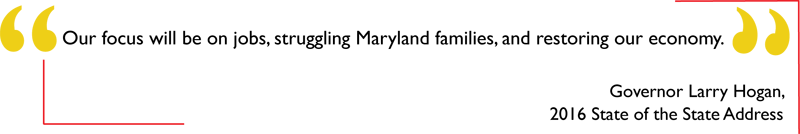

Responding to repeated requests of Maryland’s businesses in consultation with the Maryland Department of Commerce, is excited to announce the return of Maryland Business Works, a highly successful incumbent worker training program.
With a substantial initial investment of $500,000 in business engagement funds, the Maryland Department of Labor is eager to partner with Maryland’s businesses to support employer strategies for retention, growth and, expansion. This project requires a dollar-for-dollar match by the employer, which allows for an overall investment of $1 million in incumbent worker training.
Training funds can be used to upgrade the skills of current employees while also creating opportunities for new hires in in-demand occupations and skills. Participants completing the program will gain transferable skills or industry-recognized certifications or credentials, leading to potential career growth and increased wages. Projects will be industry-focused and employer-based, targeting small business, particularly at the local level.
Contact the Division of Workforce Development and Adult Learning at 410-767-2173 or DLWDALbusinessservices-dllr@maryland.gov for more information.
The Maryland Business Works Program…
 Invests in Maryland Private Sector Businesses — Private sector businesses with 500 employees or fewer that provide in-demand products or services.
Invests in Maryland Private Sector Businesses — Private sector businesses with 500 employees or fewer that provide in-demand products or services. Provides True Partnership with Businesses — There is a dollar-to-dollar match requirement, and a $4,500 training cap funding level that may be awarded to a specific trainee for a project or series of projects. The minimum request per year cannot exceed $40,000.
Provides True Partnership with Businesses — There is a dollar-to-dollar match requirement, and a $4,500 training cap funding level that may be awarded to a specific trainee for a project or series of projects. The minimum request per year cannot exceed $40,000. Meets Businesses’ Training Needs — The Program funds classroom-based training, in-house staff training, apprenticeships, and other opportunities for Maryland’s businesses as they create and foster their talent pipeline.
Meets Businesses’ Training Needs — The Program funds classroom-based training, in-house staff training, apprenticeships, and other opportunities for Maryland’s businesses as they create and foster their talent pipeline.
Get Started Now…
Thanks to the More Jobs for Marylanders Act signed by Governor Hogan, if you are an eligible registered apprenticeship sponsor or a participating/signatory employer who hired a registered apprentice, you may qualify for a $1,000 tax credit for each eligible registered apprentice.
Read more about the registered apprenticeship tax credit eligibility.
Download the registered apprenticeship tax credit application form.


